Backing up your WordPress website regularly is essential to ensure you don’t lose any important data or face downtime in the event of a problem. The exact frequency of backups should depend on a few factors:
- How often you update or modify content
- How much visitor activity your site receives
- The size and complexity of your site
As a general recommendation, daily backups are ideal for most WordPress websites:
- A lot can happen to your site in just one day, from new comments and registrations to theme and plugin updates.
- Daily backups give you peace of mind knowing you’ll always have a recent copy to restore from in case of issues.
- Storing multiple daily backups allows you to roll back to a specific point in time if needed.
For unmanaged WordPress sites where you handle all maintenance yourself, here are some suggestions for backing up regularly:
Database Backups
- Use a tool like phpMyAdmin to export your database as an SQL file once per day. This captures all your posts, pages, media, users, and other data.
- Schedule database exports to run overnight when site traffic is lowest.
Filesystem Backups
- Use an FTP client like FileZilla to download your entire WordPress file structure (themes, plugins, uploads, etc.) once per day.
- Alternatively, sync your files to an external hard drive or cloud storage daily.
Offsite Backups
- In addition to local backups, store copies in at least one offsite location like a remote server, cloud storage, or external hard drive.
- This protects your backups in case of a local hardware failure or other on-premise issue.
In summary, daily backups – including both your database and filesystem – should be your default schedule for most unmanaged WordPress sites. This frequency gives you the peace of mind that you have recent copies to restore from in the event of any problems that may arise.

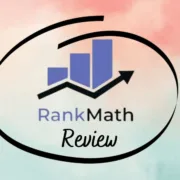

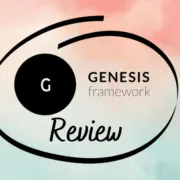











[…] self-managed hosting, optimized hosting and outsourcing to an agency can help you maintain your WordPress website professionally. Each option has pros and cons in terms of cost, control and convenience. Consider […]